How SHAREit APK Saves Data and Time Compared to Cloud Storage
Published: 24 Jul 2025
In today’s tech-savvy world, sending files between devices—like photos, videos, or apps—has become a regular part of our lives. Many people use cloud storage services like Google Drive, Dropbox, and OneDrive because they are user-friendly and easily accessible. However, these services have some downsides, including the consumption of a significant amount of data and the longer transfer time for large files.
This is where SHAREit comes in.
Data Savings with SHAREit
SHAREit’s ability to save data is one of its standout features, making it an attractive option for users concerned about mobile data costs or limited internet access. Below are the key ways SHAREit achieves data efficiency:
- No Internet Data Consumption: Unlike cloud storage, which requires uploading files to the internet and then downloading them on another Device, SHAREit works differently. It establishes a direct wireless connection between devices using Wi-Fi, eliminating the need for mobile data or an internet connection to share files.
- For instance, if you want to send a 1GB file using cloud storage, it uses about 2GB of data because you first upload it, and then your friend has to download it. With SHAREit, however, you can transfer that same 1GB file without using any mobile data at all. This is especially helpful for individuals with limited data plans or those residing in areas where internet service is unreliable.
- No Storage Quotas or Subscriptions: Many cloud storage services offer limited free space, such as Google Drive, which provides 15 GB, or Dropbox, which offers only 2 GB. If you need more space, you have to pay for a subscription. However, SHAREit stands out because it doesn’t have any storage limits or fees, making it a great choice for individuals who frequently share large files or need to transfer multiple files simultaneously without incurring any extra costs.
- File Compression Capabilities: SHAREit can compress video files, reducing their size by up to 80%. For example, if you have a video that takes up a lot of space, SHAREit can compress it to just 20% of its original size without significantly compromising quality. This is great because it frees up storage on your Device and saves data when you’re sharing the videos, making everything work more smoothly.
- Direct and Secure Transfers: SHAREit allows you to send files directly from one Device to another, without using the internet or storing them on external servers. This makes it safer since there’s a lower chance of someone else accessing your data. Plus, you won’t need to use cloud storage, which means you can save money and transfer files easily and securely.
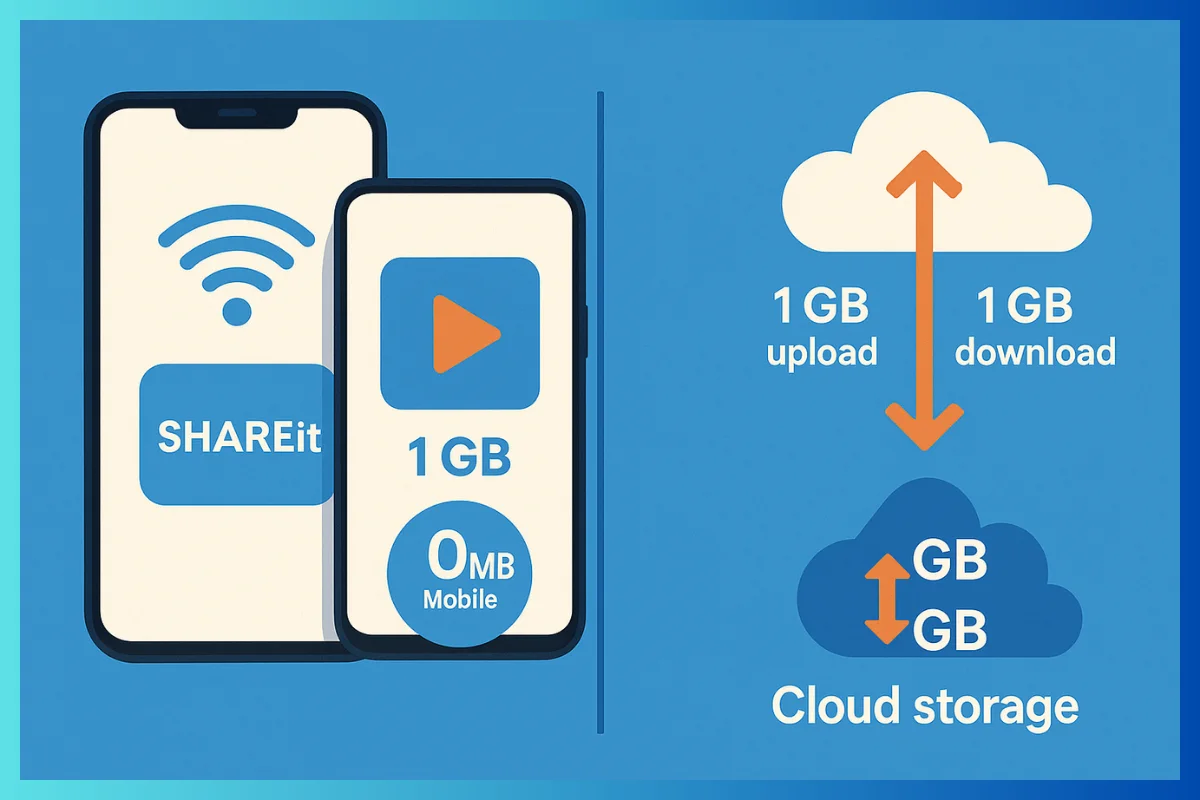
Time Savings with SHAREit
SHAREit not only helps you save space on your devices but also makes file transfers much quicker. It’s a faster option compared to using Bluetooth or storing files in the cloud. Here’s a simple breakdown of how SHAREit speeds things up:
- High Transfer Speeds: SHAREit is a file transfer app that enables you to transfer files quickly—up to 42 MB per second, which is approximately 200 times faster than using Bluetooth, which can only transfer at 0.2 MB per second. When it comes to cloud storage, the speed depends on the speed of your internet connection, which can be slower. For example, if you want to send a 1 GB file using SHAREit, it takes only about 24 seconds. In contrast, sending the same file through cloud storage with a decent internet speed of 10 Mbps could take around 13 minutes. Because of this, SHAREit is ideal for sharing large files, such as HD videos or app installation files.
- No Upload/Download Delays: Cloud storage works in two main steps: first, you upload your files to a remote server, and then the person receiving the files downloads them onto their Device. This process can take some time because of how servers manage data and potential slow internet connections. However, SHAREit employs a different method called peer-to-peer (P2P) transfer, which enables users to share files directly with one another. This means files can be sent almost instantly, without the delays caused by servers.
- Single-Step Transfer Process: SHAREit makes sharing files incredibly easy—select the file you want to send, share it, and the recipient accepts it. On the other hand, using cloud storage is more complicated because you have to do several things: upload the file, create a link for sharing, and then have the other person download it. This process takes more time and can be confusing.
- Efficient Bulk Transfers: SHAREit excels at transferring large files or multiple files simultaneously without quality loss. Cloud storage, on the other hand, may face bottlenecks or require individual uploads for multiple files, further slowing the process.
- Offline Capability: SHAREit operates without an internet connection, making it reliable in areas with poor or no connectivity. This eliminates delays caused by slow or unstable internet, a common issue with cloud storage.
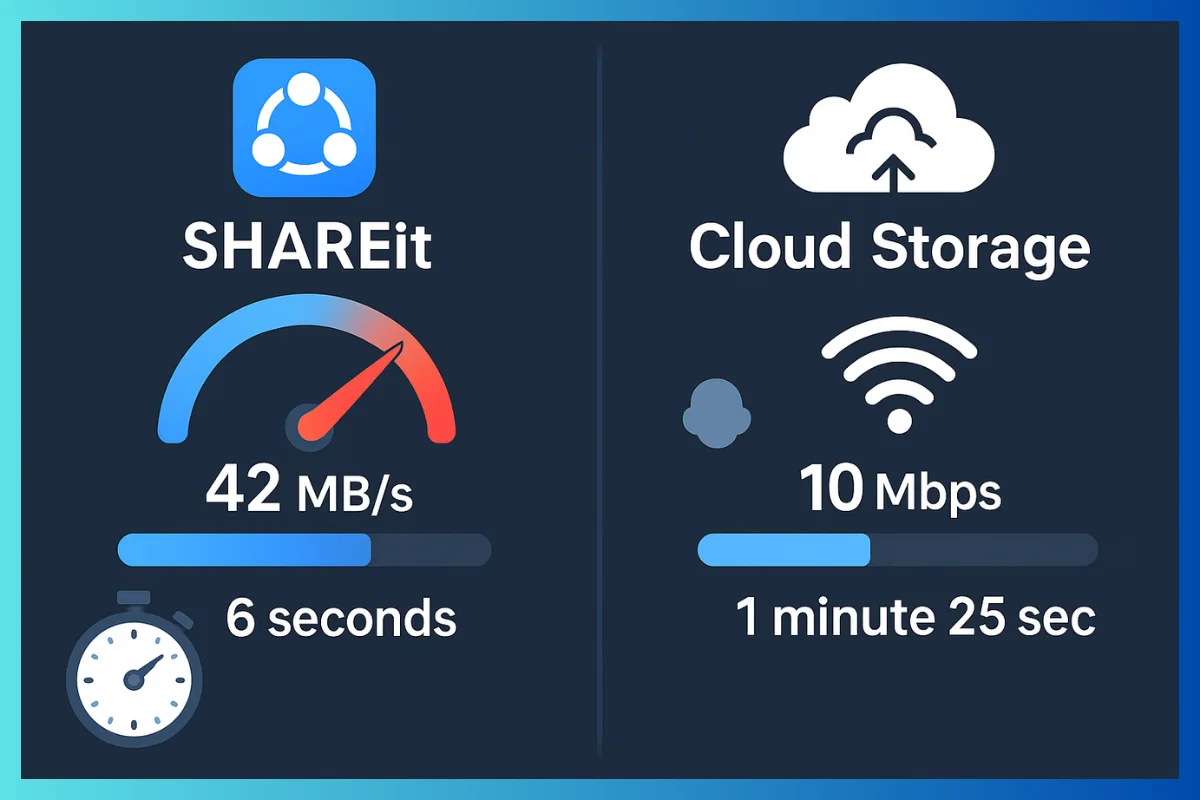
Additional Advantages of SHAREit
Beyond its data and time-saving capabilities, SHAREit offers several other benefits that enhance its appeal:
- Cross-Platform Support: SHAREit supports file transfers across multiple platforms, including Android, iOS, Windows, and macOS. This versatility reduces setup time and makes it more flexible than some cloud services, which have platform-specific limitations, such as Apple’s AirDrop, which is exclusive to Apple devices.
- Ease of Use: SHAREit features an intuitive interface and QR code-based connections, minimising setup time and making it accessible to users of all technical levels. Cloud storage, by contrast, often requires account logins, link sharing, and permissions management, which can be more cumbersome.
Enhanced Privacy: Since files are transferred directly between devices within a local network and not stored on third-party servers, SHAREit reduces exposure to online security risks. This enhances user privacy compared to cloud storage, where files are stored on external servers.
- No File Size Limits: SHAREit can handle files of any size instantly over the local network, unlike cloud storage, which often imposes limits on free-tier users or experiences slower upload speeds for large files.
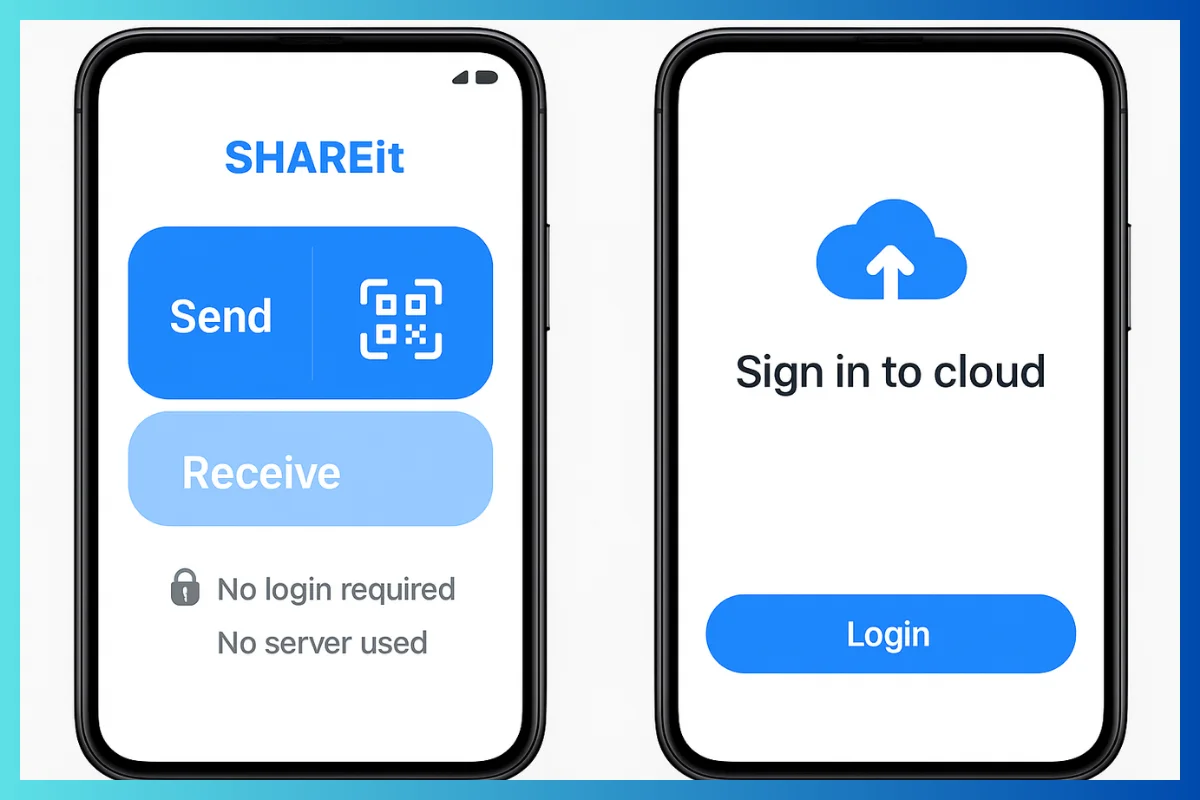
Limitations of SHAREit
While SHAREit offers significant advantages, it is not without its drawbacks. Users should be aware of the following limitations:
- Security Concerns: Past reports, such as those from Trend Micro in 2021, have highlighted security vulnerabilities in SHAREit. To mitigate these risks, users should ensure they are using the latest version of the app, which typically includes the most recent security updates.
- Ads and Bloatware: The free version of SHAREit includes intrusive advertisements, which can slow down the user experience. While this does not directly impact transfer speed or data usage, it can be a minor inconvenience.
- Connection Stability: Occasional connection issues may require users to restart transfers. However, these issues are less common in updated versions of the app.
- No App Data Transfer: While SHAREit can transfer app APK files, it cannot transfer app-specific data, including game progress and user settings. Some cloud-based backup solutions offer this functionality, making them more suitable for such use cases.
When Cloud Storage is the Better Choice
While SHAREit excels in local, device-to-device transfers, cloud storage has its strengths that make it more suitable for certain scenarios:
- Remote Access and Distant Recipients: Cloud storage is ideal for sending files to recipients who are geographically distant or when the timing of receipt is uncertain. Files stored in the cloud can be accessed from any internet-connected Device, unlike SHAREit, which requires devices to be nearby.
- Long-Term Storage and Backup: Cloud storage is designed for persistent storage and backups, enabling users to securely store files for extended periods. SHAREit, by contrast, is focused on immediate file transfers and does not offer storage capabilities.
- Collaboration: Cloud storage platforms support real-time editing and sharing with multiple users, making them ideal for collaborative projects. SHAREit lacks this functionality, as it is designed for direct transfers rather than collaborative workflows.
- Sharing with Multiple Recipients: Sharing a single link via cloud storage is more efficient for distributing files to multiple recipients than conducting multiple direct transfers with SHAREit.
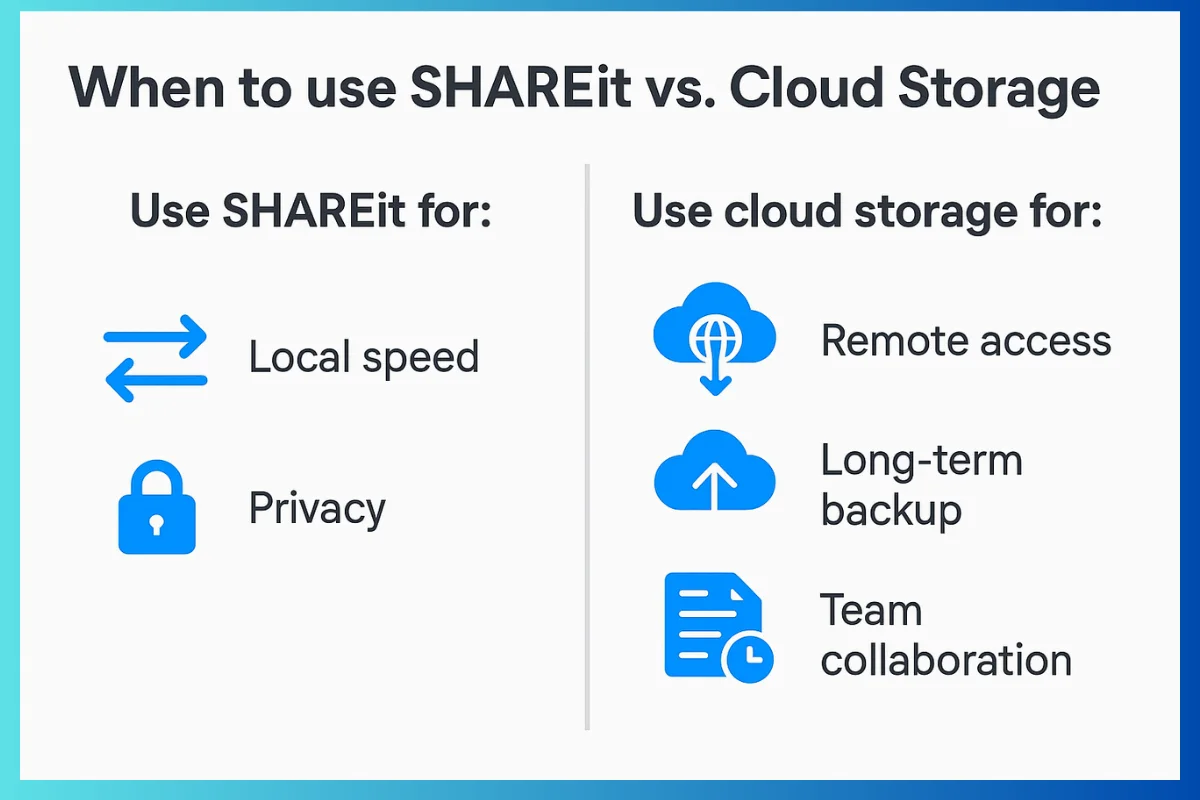
Feature Comparison: SHAREit vs Cloud Storage
The following table summarizes the key differences between SHAREit and cloud storage, highlighting their respective strengths:
- Data Usage: SHAREit uses no data because it works over local Wi-Fi, while cloud storage requires data for both uploading and downloading files.
- Speed: SHAREit is very fast because it transfers files directly between devices. In contrast, cloud storage can be slow since it’s dependent on your internet upload and download speeds.
- Internet Requirement: With SHAREit, you don’t need an internet connection to transfer files. However, cloud storage requires internet access to upload and download files.
- Transfer Steps: SHAREit allows you to send files in one simple step, whereas cloud storage involves multiple steps: uploading the file, sharing a link, and then the recipient downloading it.
- Large Files: SHAREit is great for transferring large files quickly, whereas cloud storage can be limited by the speed of your internet connection.
- Best For: SHAREit is ideal for quickly sharing files with someone nearby, while cloud storage is better for accessing files from anywhere or collaborating with others.
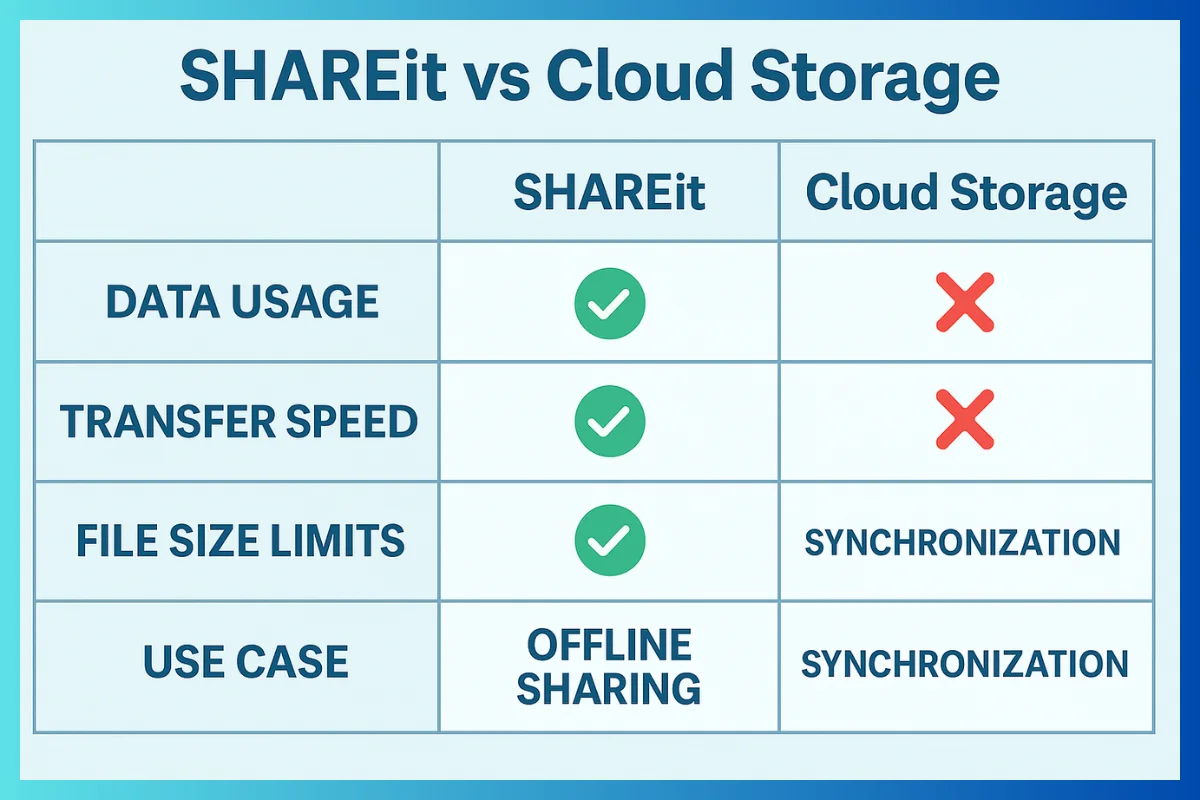
Conclusion
SHAREit is a tool for quickly transferring files between nearby devices using Wi-Fi Direct technology. This allows for fast transfers without using internet data, helping to save on data usage. SHAREit supports multiple platforms, is user-friendly, maintains privacy, and has no file size limits. However, users should be aware of potential security issues, ads in the free version, occasional connection problems, and the inability to transfer app-specific data.
Cloud storage is ideal for accessing files remotely, storing data for long periods, facilitating collaboration, and sharing files with multiple people. The choice between SHAREit and cloud storage depends on individual needs. SHAREit is best suited for quick, local transfers, while cloud storage is more suitable for broader sharing and long-term storage. Understanding the strengths and weaknesses of both options helps users make informed choices.

- Be Respectful
- Stay Relevant
- Stay Positive
- True Feedback
- Encourage Discussion
- Avoid Spamming
- No Fake News
- Don't Copy-Paste
- No Personal Attacks

- Be Respectful
- Stay Relevant
- Stay Positive
- True Feedback
- Encourage Discussion
- Avoid Spamming
- No Fake News
- Don't Copy-Paste
- No Personal Attacks



