SHAREit Storage Locations & File Management Guide
Published: 26 Jul 2025
Introduction
SHAREit is a widely used app that enables users to share files between various devices, including Android phones, iPhones, Windows computers, and Macs, all without requiring an internet connection. However, many users often get confused about where to find the files they’ve received after transferring them.
In this easy-to-understand guide, we will answer a common question: “Where can I find the files I receive through SHAREit?” We’ll cover where these files are typically stored, how the folders are organized, options for changing their storage location, and provide tips to help you if you can’t locate them.
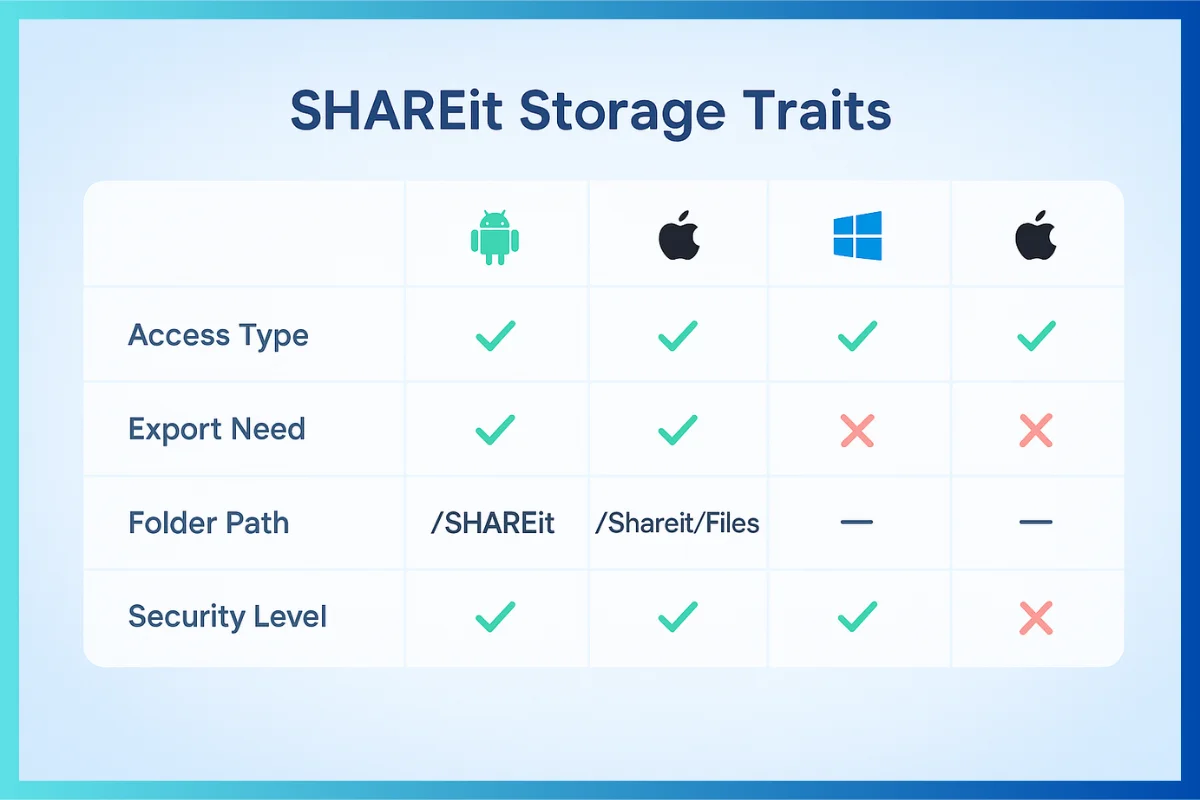
Default Storage Paths by Platform
| Platform | Default Location | Customizable Location | Notes |
|---|---|---|---|
| Android | /Internal Storage/SHAREit/ | Yes | Supports SD card, folder auto-organized by file type |
| iOS | App sandbox (no direct folder access) | No | Export files to Photos, Files app for access |
| Windows | C:/Users/[Username]/Downloads/SHAREit/ | Yes | Can be set to Documents/Desktop |
| macOS | /Users/[Username]/Downloads/SHAREit/ | Yes | Can store on any mounted volume |
File Organization Inside SHAREit Folder
| File Type | Folder Path | Examples |
|---|---|---|
| Photos | /SHAREit/pictures/ | JPG, PNG, GIF |
| Videos | /SHAREit/videos/ | MP4, AVI |
| Music | /SHAREit/music/ | MP3, AAC |
| Apps | /SHAREit/apps/ | APK files (Android only) |
| Documents | /SHAREit/documents/ | PDFs, Word, Excel |
| Others | /SHAREit/others/ | Miscellaneous files |
Accessing Files
- Android: Use File Manager → Navigate to SHAREit → Open relevant subfolder
- iOS: Use Files app → Navigate to “On My iPhone” → SHAREit; export files to Photos or Files app
- Windows/macOS: Use File Explorer/Finder to open the SHAREit folder or right-click a received file → Open the containing folder
Tips and Troubleshooting
- On Android, delete
.nomediaIn the SHAREit folder, or move media files toDCIMfor gallery visibility. - Check app permissions (Storage/Photos) to ensure proper access.
- Restart SHAREit or update to the latest version if files do not appear.
- On Windows/macOS, verify folder permissions and run as an administrator if necessary.
- Insufficient storage space may prevent file saving.
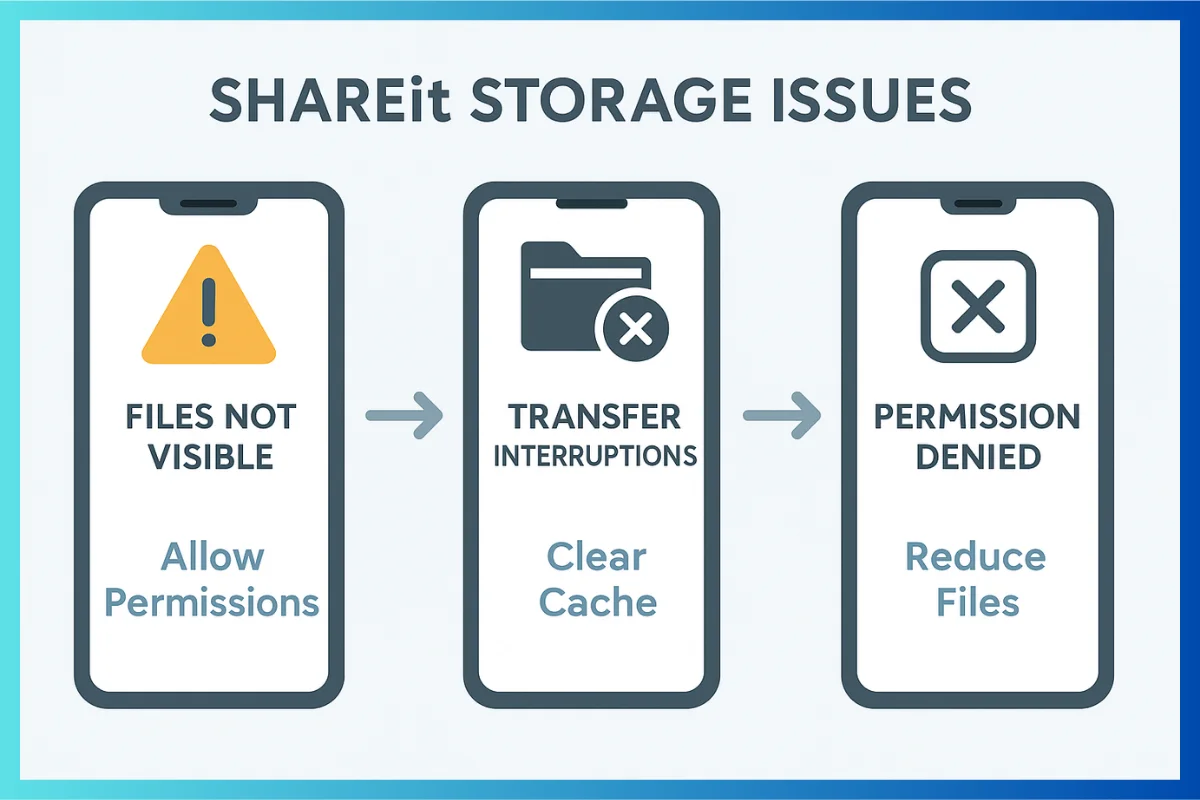
Summary Table: Key Features
| Feature | Android | iOS | Windows | macOS |
|---|---|---|---|---|
| Default Location | /Internal Storage/SHAREit/ | App Sandbox | Downloads/SHAREit/ | Downloads/SHAREit/ |
| Custom Location | ✅ Yes | ❌ No | ✅ Yes | ✅ Yes |
| File Access | Direct | Export Required | Direct | Direct |
| Organization | Auto-categorized | App-managed | Folder-based | Folder-based |
| External Storage | ✅ SD Card Support | ❌ No | ✅ Any Drive | ✅ Any Volume |
| Cloud Integration | Limited | Native iOS | OneDrive/Google | iCloud/Others |
| Security Level | Medium | High | Medium | High |
| Storage Persistence | Permanent | App-dependent | Permanent | Permanent |
Conclusion
Understanding the storage system of SHAREit is crucial for efficient file management across multiple platforms. Although each operating system has its unique characteristics and limitations, adhering to the guidelines in this comprehensive guide will assist you.

- Be Respectful
- Stay Relevant
- Stay Positive
- True Feedback
- Encourage Discussion
- Avoid Spamming
- No Fake News
- Don't Copy-Paste
- No Personal Attacks

- Be Respectful
- Stay Relevant
- Stay Positive
- True Feedback
- Encourage Discussion
- Avoid Spamming
- No Fake News
- Don't Copy-Paste
- No Personal Attacks



