SHAREit Security Analysis: Comprehensive Safety Assessment
Published: 25 Jul 2025
Executive Summary
SHAREit is a widely used app for sharing files, with over a billion downloads. However, it has encountered serious security issues that can put users at risk. Although the app is convenient for exchanging files between different devices, its past problems with serious security flaws, slow updates to address these issues, and privacy concerns make it a risky option, especially for individuals dealing with sensitive information.
Overview of SHAREit
Major Security Vulnerabilities Identified
Critical Vulnerabilities (2021)
Trend Micro researchers identified multiple severe security flaws in SHAREit’s Android version:
Remote Code Execution (RCE)
- Impact: Allowed attackers to execute arbitrary code with SHAREit’s permissions
- Mechanism: Flaws in the app’s content provider setup
- Consequence: Potential complete Device control by attackers
Man-in-the-Middle (MitM) Attacks
- Vulnerability: Use of unencrypted HTTP connections for APK downloads
- Risk: Attackers could intercept and replace legitimate files with malicious versions
- Target: File transfers and app installations
Man-in-the-Disk (MitD) Attacks
- Issue: Improperly configured storage permissions
- Exploitation: Third-party apps could access and modify SHAREit’s data files
- Result: Legitimate app files could be swapped with malicious ones
Historical Security Issues
2017 Vulnerabilities
- Discovered by: Redforce researchers
- Affected versions: ≤ 4.0.38
- Impact: Bypass of Device authentication and unauthorised file downloads
- Data at risk: Facebook tokens, cookies, and other sensitive information
2020 Government Actions
- India ban: SHAREit was banned due to national security concerns
- Google Play removal: Temporarily removed for policy violations
- Reasoning: Data privacy concerns and potential security risks
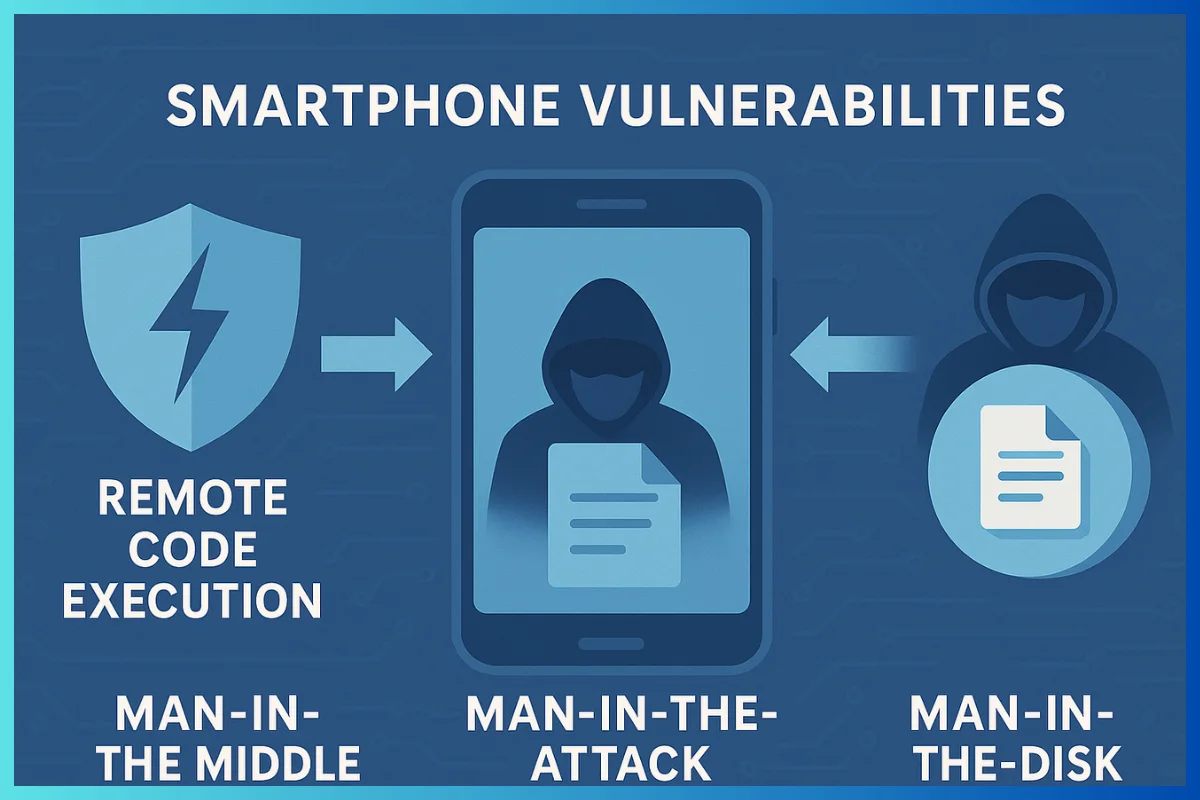
Current Security Concerns
Excessive Permissions
SHAREit requests broad Device permissions that extend beyond its core functionality:
- Storage access: Required for file sharing
- Camera and microphone: Not strictly necessary for file transfers
- Location data: Raises privacy concerns
- Contacts access: Potential for data harvesting
- Device information: May be used for tracking
Malware and Adware Issues
- Intrusive advertisements: Users report aggressive ad displays
- Lockscreen adware: Unwanted advertising on Device lock screens
- Suspicious audio playback: Random songs playing at odd hours
- Hidden folders: Discovery of “.status” and “safebox” folders with suspicious content
- Malwarebytes flagging: Historical detection as potential malware
Security Features and Mitigation Efforts
Claimed Security Measures
- Encryption: File transfers allegedly use secure connection protocols
- Wi-Fi Direct: Peer-to-peer connections without internet dependency
- Built-in antivirus: Scans files for malware before transfer
- Privacy controls: User-adjustable Device visibility settings
- Regular updates: Claims of ongoing virus database updates
Patch History
- February 2021: Developer released patches addressing Trend Micro’s findings
- Delayed response: Initial vulnerabilities remained unpatched for over three months
- Ongoing issues: Security researchers continue discovering new vulnerabilities
Risk Assessment by Platform
Android Users
- High risk: Primary target for discovered vulnerabilities
- Extensive permissions: Greater access to Device functions
- Sideloading concerns: Higher risk when installing from unofficial sources
iOS Users
- Lower risk: Different codebase reportedly less affected
- Platform restrictions: The iOS security model provides additional protection
- Limited testing: Fewer security assessments conducted

Source Safety Guide for Apps
When downloading apps, it’s essential to know the safety of each source. Here’s a simple breakdown:
1. Google Play Store
- Risk Level: Medium
- Description: This is the official app store for Android devices, which has basic security checks in place.
- Recommendation: It’s generally safe to use, but take extra care.
2. Apple App Store
- Risk Level: Low to Medium
- Description: This is the official app store for iOS devices, featuring a more rigorous app review process.
- Recommendation: A safer choice compared to others.
3. Third-party Websites
- Risk Level: High
- Description: These sites do not check apps for safety, which means there’s a risk of downloading harmful software (malware).
- Recommendation: It’s best to avoid these sites.
4. APK Sideloading
- Risk Level: Very High
- Description: This method enables users to install apps directly, bypassing many security measures and thereby increasing the risk of malware infection.
- Recommendation: Avoid this method completely for safety reasons.
By following this guide, you can make more informed choices when downloading apps.

Pros and Cons Analysis
Advantages👍
- Fast transfer speeds: Utilizes Wi-Fi Direct for rapid file sharing
- Cross-platform compatibility: Works across Android, iOS, and other devices
- No internet required: Peer-to-peer connections work offline
- Extensive file support: Handles various file types and sizes
- Built-in features: Includes antivirus scanning and privacy controls
- User-friendly interface: Easy to use for non-technical users
Disadvantages👎
- Security vulnerabilities: History of critical unpatched flaws
- Privacy concerns: Excessive permission requests and data collection
- Delayed patches: Slow response to security issues
- Malware distribution: A Potential vector for malicious software
- Adware issues: Intrusive advertising and unwanted content
- Government scrutiny: Banned in some countries for security reasons
Safer Alternatives
Recommended File Sharing Options
Here’s a look at some popular file-sharing options, including the devices they support, their security features, and any potential downsides.
1. Google Files
- Platforms: Works on Android and has limited support for iOS.
- Security Features: Protects your files during transfers and is reviewed by the Play Store for safety.
- Limitations: Does not function well across various Device types.
2. Snapdrop
- Platforms: Compatible with any Device that supports a web browser.
- Security Features: Keeps your information private and requires no installation.
- Limitations: You must be connected to the same Wi-Fi network as the Device you’re sharing with.
3. Send Anywhere
- Platforms: Available on multiple devices.
- Security Features: Offers strong privacy protection and scans files for safety.
- Limitations: The free version includes ads.
4. Nearby Share
- Platforms: Available only on Android devices.
- Security Features: Works well with other Google services and ensures secure sharing.
- Limitations: Only works on Android devices.
5. AirDrop
- Platforms: Works only on Apple devices, such as iPhone and Mac.
- Security Features: Provides secure file sharing within the Apple ecosystem.
- Limitations: You can only share with other Apple devices.
This guide should help you select the most suitable option for sharing files, tailored to your specific needs and the devices you use.
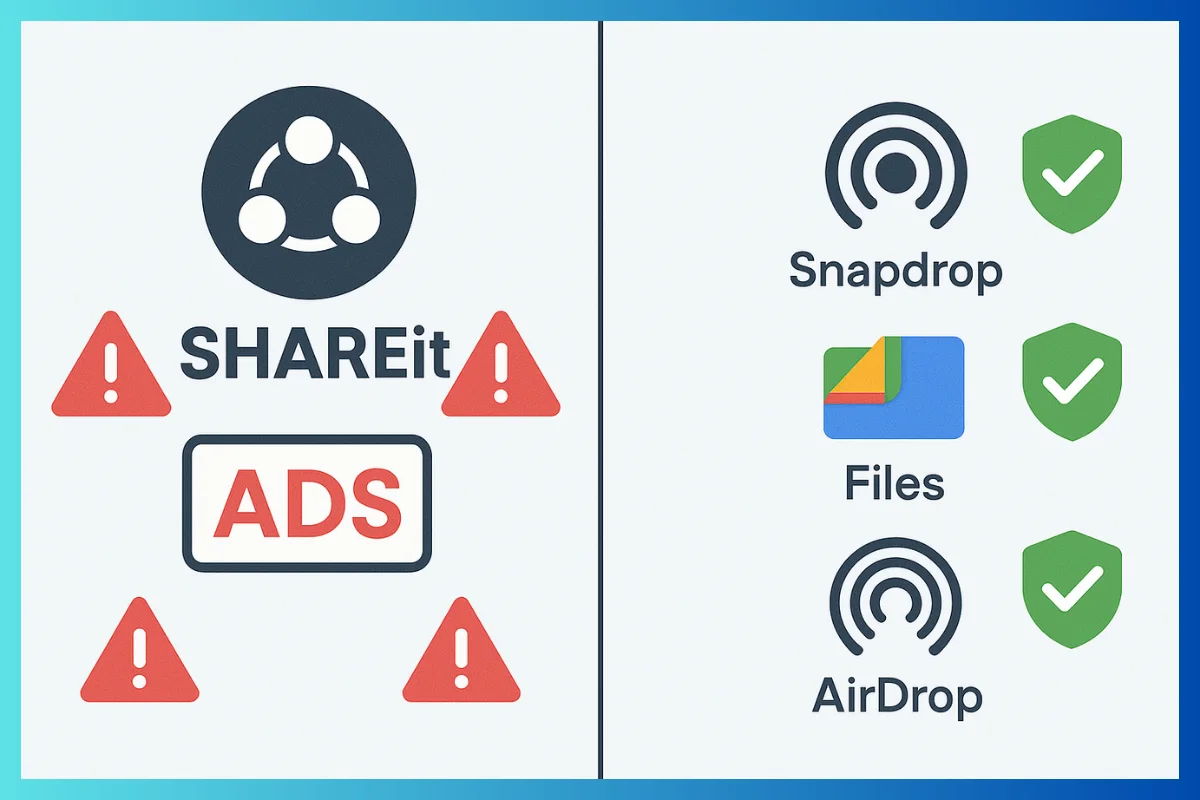
Best Practices for Safe Usage
If You Must Use SHAREit
Download and Installation
- Official sources only: Download exclusively from the Google Play Store or the Apple App Store
- Avoid sideloading: Never install APK files from unofficial websites
- Version verification: Ensure you’re installing the latest available version
- Regular updates: Keep the app updated to receive security patches
Permission Management
- Minimal permissions: Grant only essential permissions for file sharing
- Deny unnecessary access: Refuse camera, microphone, and location permissions
- Regular review: Periodically check and adjust app permissions
- Storage limitations: Restrict access to sensitive folders when possible
Safe Transfer Practices
- Trusted devices only: Share files only with known, trusted devices
- Avoid sensitive data: Never transfer confidential or personal information
- File verification: Scan received files with antivirus software
- Network security: Use secure Wi-Fi networks when possible
Additional Security Measures
- Firewall protection: Use apps like NetGuard to block SHAREit’s internet access
- Antivirus scanning: Maintain updated antivirus software on your Device
- Regular monitoring: Watch for unusual app behavior or system changes
- Uninstall when unused: Remove the app if not frequently needed
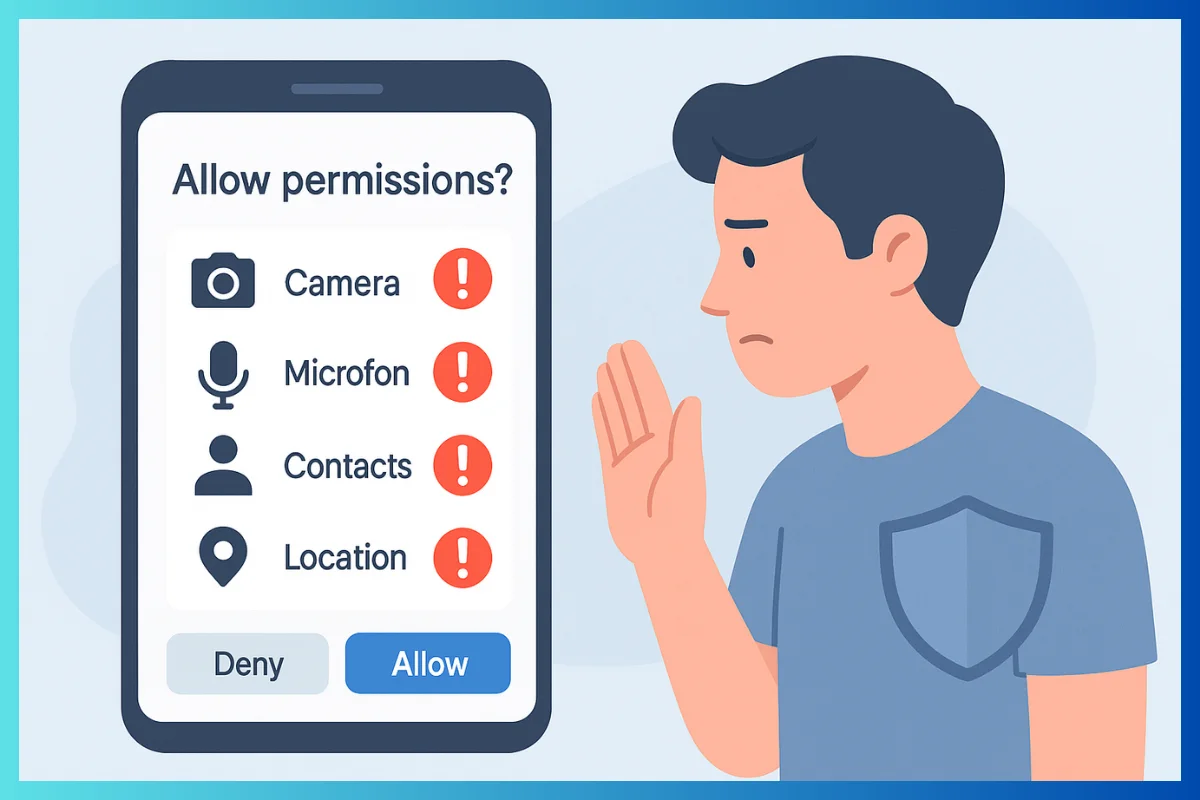
Data Privacy Considerations
Information Collection
SHAREit’s privacy policy permits the collection of:
- Device information: Hardware specifications and identifiers
- Usage analytics: App interaction patterns and preferences
- Location data: Geographic information for advertising purposes
- Contact information: Potentially accessible through broad permissions
Third-party Sharing
- Advertising partners: Data may be shared for targeted advertising
- Analytics providers: Usage information sent to third-party services
- Unclear policies: Vague terms regarding data sharing practices
Conclusion and Recommendations
Overall Assessment
While SHAREIT is a convenient app for sharing files, it has some serious security issues that people should be aware of. Although newer versions of the app have addressed some of these issues, its past flaws, slow updates to fix them, and privacy concerns make it a less secure choice for those who care about keeping their information safe.
Primary Recommendations
- Avoid SHAREit: Choose more secure alternatives like Google Files or Send Anywhere
- If usage is necessary: Follow strict security practices and limit to non-sensitive files
- Regular monitoring: Stay informed about security updates and vulnerability disclosures
- Alternative solutions: Explore built-in sharing features on your Device platform
Final Verdict
The repeated issues with security, slow response times to problems, and privacy concerns suggest that SHAREit may be a risk for most users. Since safer and more reliable options are available, it’s challenging to use SHAREit, especially when handling essential or sensitive information. Users should prioritise security over convenience and opt for trusted file-sharing services.

- Be Respectful
- Stay Relevant
- Stay Positive
- True Feedback
- Encourage Discussion
- Avoid Spamming
- No Fake News
- Don't Copy-Paste
- No Personal Attacks

- Be Respectful
- Stay Relevant
- Stay Positive
- True Feedback
- Encourage Discussion
- Avoid Spamming
- No Fake News
- Don't Copy-Paste
- No Personal Attacks



