SHAREit APK: Complete Security Analysis – Facts vs Fiction
Published: 26 Jul 2025
Executive Summary
SHAREit is a popular app that allows you to share files with others, boasting over a billion downloads. However, it has faced serious questions about its security and has been accused of potentially spying on users. In this overview, we’ll take a closer look at the real security issues, clarify any misunderstandings, and offer some advice for app users.
Background Overview
SHAREit is an app that allows users to share files, including photos and videos, directly between devices without needing an internet connection. It works by creating a unique wireless connection that enables fast and easy file transfers. However, there have been notable security concerns that have raised worries among some users about using the app.
Verified Security Vulnerabilities
Critical Flaws Identified (2019-2021)
Remote Code Execution Vulnerability
- Allows attackers to tamper with app permissions
- Enables unauthorised access to sensitive user data
- Potential for complete Device compromise
FileProvider Component Weaknesses
- Grants temporary read/write access to the app’s data folder
- Enables attackers to overwrite files or execute malicious code
- Exploitable through improper file handling mechanisms
Deep Link Manipulation
- Malicious APK installation via man-in-the-middle (MitM) attacks
- HTTP-based APK downloads create security vulnerabilities
- Insecure connection protocols expose users to attacks
Man-in-the-Disk (MitD) Attacks
- Insecure handling of external storage permissions
- Attackers can replace files in SHAREit’s directory with malicious ones
- Exposure of sensitive data through poor content provider setups
Sensitive Data Exposure
- Potential access to Facebook tokens, cookies, and hotspot passwords
- Leaked user information through poorly configured data files
- Authentication bypass vulnerabilities in earlier versions

Overview of Research Findings and Timeline
- 2018: RedForce discovered serious issues that allowed unauthorized access to occur and allowed files to be downloaded without permission.
- 2019: RedForce found similar problems with file downloads, which were eventually fixed, although it took longer than expected.
- 2020: Trend Micro identified several security weaknesses that the system had not addressed.
- 2021: Trend Micro made public the existence of these issues after waiting over three months for them to be fixed, but no solutions were provided during that time.
- 2024: Various sources are reporting that security problems are still ongoing.
This timeline highlights significant discoveries made over the years regarding security weaknesses and the attempts—successful or not—to address them.
Spyware Allegations: Fact vs Fiction
Verified Concerns ✓
Government Actions
- Banned in India (2020) along with 58 other Chinese apps
- Cited as a potential national security threat
- Temporarily removed from Google Play Store (March 2020)
Data Collection Practices
- Excessive permissions requested (location, storage, Device info)
- Data sharing with third parties, including Chinese analytics firms
- Broad data sharing with advertisers and affiliates
Technical Issues
- Outdated SDK (Pangle SDK) with critical vulnerabilities
- Aggressive adware and bloatware are bundled with the app
- Privacy policy allowing extensive data collection
Unsubstantiated Claims ✗
Government-Backed Spyware
- No credible evidence of deliberate espionage
- Risks stemmed from negligent security practices, not state-sponsored malice
- Geopolitical tensions amplified accusations without technical backing
Active Data Theft
- No evidence of keylogger or banking trojan behavior
- No proof of designed password or financial data theft
- Risks were data exposure via vulnerabilities, not intentional theft
Malicious Design Intent
- No definitive evidence of deliberate spyware functionality
- Security flaws appear to result from poor coding practices
- Allegations are often politically motivated rather than technically proven
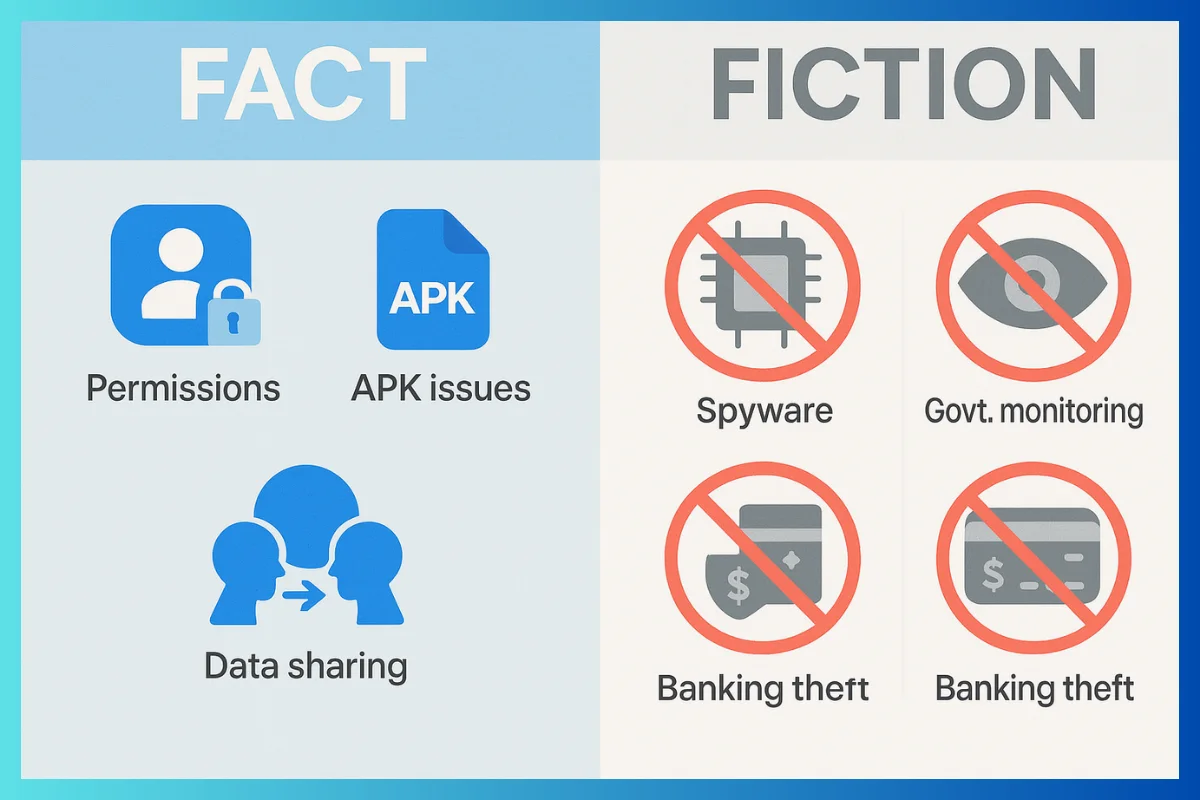
User Experience Reports
Common Complaints
- Unexpected behavior (random audio playback, unauthorized notifications)
- Device slowdowns and performance issues
- Play Store warnings flagging SHAREit as harmful
- Bloated interface with excessive ads and features
- Suspicious files found in app directories
Red Flags Identified
- Shift from simple file-sharing to an ad-heavy platform (post-2017)
- Excessive permissions beyond file-sharing needs
- Hidden files and “safebox” warnings
- Intrusive lockscreen features and background activities
Current Status (2023-2025)
Improvements Made
- Google Play Version: Updated with fewer permissions
- Security Updates: Claims of improved security practices
- Policy Compliance: Adherence to Play Store policies
- SDK Updates: Removal of vulnerable third-party components
Ongoing Concerns
- Sideloaded APKs: High-risk versions outside official stores
- Data Collection: Continued data gathering for advertising
- Reputation: Past security lapses affect trustworthiness
- New Vulnerabilities: Emerging security challenges as of 2024
Risk Overview and Recommendations
1. Remote Code Execution (High Risk)
- Current Situation: Partially fixed
- What to Do: Update to the latest version of the software.
2. Data Exposure (High Risk)
- Current Situation: Improved
- What to Do: Keep an eye on who has access to your information.
3. Man-in-the-Middle Attacks (Medium Risk)
- Current Situation: Addressed
- What to Do: Use secure networks for your online activities.
4. Adware/Bloatware (Medium Risk)
- Current Situation: Reduced
- What to Do: Consider using different software to minimize the number of unnecessary programs.
5. Privacy Invasion (Medium Risk)
- Current Situation: Ongoing
- What to Do: Review your settings to protect your personal information.
By following these recommendations, you can help keep your information safe and secure. This proactive approach empowers you to take control of your app usage and data security.

Pros and Cons Analysis
Advantages ✓
- Fast Transfer Speeds: Direct wireless connection enables quick file sharing
- No Internet Required: Peer-to-peer functionality works offline
- Cross-Platform Support: Works across different operating systems
- Considerable File Support: Handles various file types and sizes
- Broad Adoption: Over 1 billion downloads indicate reliability for basic functions
Disadvantages ✗
- Security Vulnerabilities: History of serious, unpatched flaws
- Privacy Concerns: Excessive data collection and sharing
- Bloatware: Ads and unnecessary features clutter the interface
- Trust Issues: Past security lapses create reliability concerns
- Ongoing Risks: New vulnerabilities continue to emerge
Alternative Solutions
For Android Users
- Nearby Share: Google’s native sharing solution
- Quick Share: Samsung’s file-sharing platform
- Files by Google: Built-in sharing capabilities
Cross-Platform Options
- Send Anywhere: Secure file transfer service
- Snapdrop: Web-based file sharing
- EasyJoin: Simple alternative with fewer permissions
- Feem: Local network file sharing
For iOS Users
- AirDrop: Apple’s native sharing feature
- Files App: Built-in file management and sharing
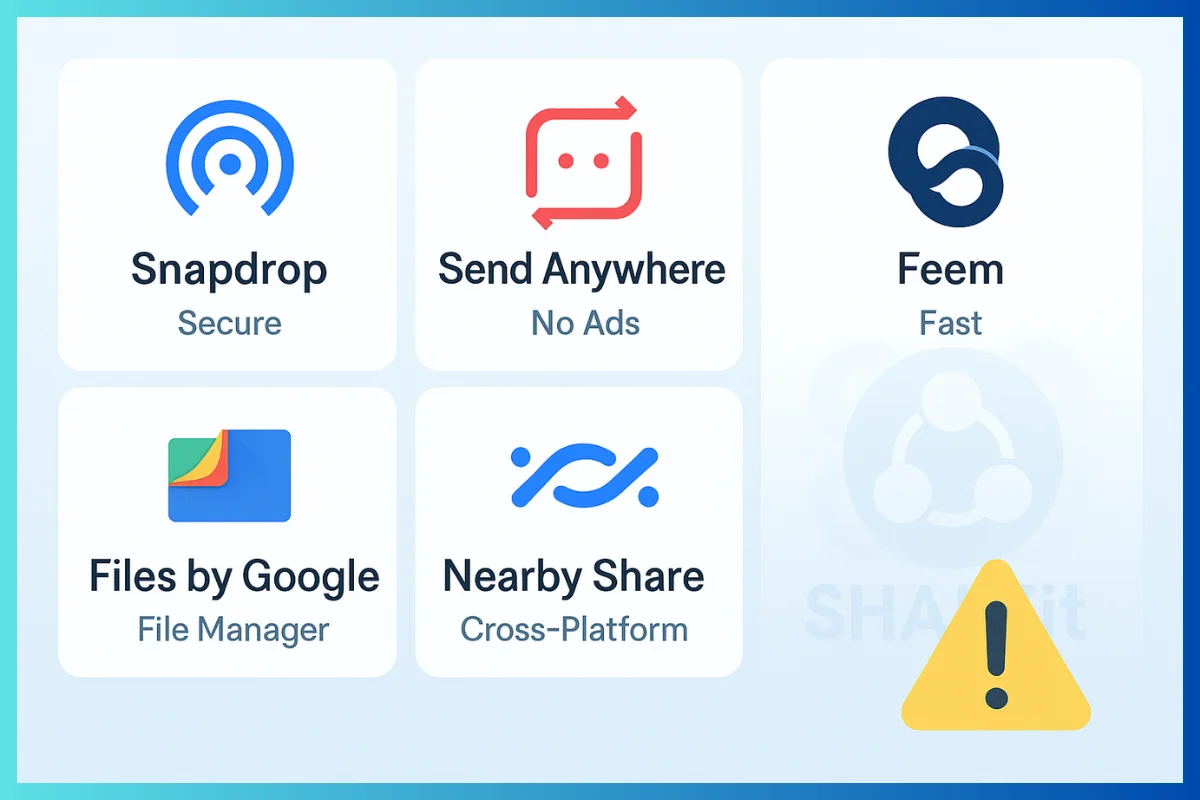
Security Recommendations
For Current Users
- Update immediately: Install the latest version from official stores only
- Review Permissions: Revoke unnecessary access rights
- Monitor Activity: Check for unexpected background processes
- Scan Files: Use antivirus software for shared files
- Secure Networks: Avoid public Wi-Fi for file transfers
For New Users
- Avoid Installation: Consider alternatives first
- Official Sources Only: Download from Google Play or Apple App Store
- Read Permissions: Understand what access you’re granting
- Research Alternatives: Explore more secure options
- Stay Informed: Monitor security updates and news
For Organizations
- Policy Restrictions: Block SHAREit in enterprise environments
- Employee Training: Educate staff about file-sharing risks
- Approved Alternatives: Provide secure file-sharing solutions
- Regular Audits: Monitor installed applications
- Security Protocols: Implement comprehensive mobile security policies

Technical Mitigation Strategies
Immediate Actions
- Uninstall versions before the 2021 updates
- Clear app cache and data after updates
- Review and modify app permissions
- Enable Device security features
- Use VPN for additional protection
Long-term Solutions
- Implement mobile Device management (MDM)
- Use enterprise-grade file-sharing solutions
- Regular security assessments
- Employee security awareness training
- Network segmentation for file transfers
Conclusion
SHAREit APK represents a complex security case study where legitimate functionality has been compromised by poor security practices rather than malicious intent. While the app is not definitively spyware, its documented vulnerabilities and privacy concerns create significant risks for users.
Key Takeaways
- Security vulnerabilities are real and documented by credible cybersecurity firms
- Spyware allegations lack concrete evidence, but privacy concerns are valid
- Recent improvements have addressed some issues, but risks remain
- Alternative solutions offer better security without compromising functionality
- User vigilance is essential regardless of the chosen file-sharing method
Final Recommendation
Due to past security issues and ongoing concerns, users need to consider alternative file-sharing options that are more secure and transparent. If you need to use SHAREit, ensure you download the latest version from official sources. Additionally, limit the app’s permissions and monitor its security.
When it comes to concerns surrounding SHAREit, it’s essential to focus on the known technical issues, rather than unverified claims about spying. Users should rely on credible security information instead of relying on political allegations and exercise caution when using any app that has had security challenges in the past.

- Be Respectful
- Stay Relevant
- Stay Positive
- True Feedback
- Encourage Discussion
- Avoid Spamming
- No Fake News
- Don't Copy-Paste
- No Personal Attacks

- Be Respectful
- Stay Relevant
- Stay Positive
- True Feedback
- Encourage Discussion
- Avoid Spamming
- No Fake News
- Don't Copy-Paste
- No Personal Attacks



