Complete Guide: Using SHAREit APK as File Manager and Media Player
Published: 22 Jul 2025
Introduction
SHAREit APK is more than just a file transfer application—it’s a comprehensive tool that integrates file management capabilities and media playback features. This versatile app enables users to organize files, play multimedia content, and transfer data seamlessly across devices, all without requiring an internet connection for local transfers.
Installation and Setup
Getting Started
Download SHAREit App:
- You can get the SHAREit app from safe places like:
- Google Play Store (best choice for Android users)
- Apple App Store (for iPhone users)
- Official SHAREit website
- It’s important to stay away from unknown sources to keep your device secure.
Installing the App:
- Once downloaded, install the app on your device, whether it’s an Android phone, iPhone, Windows computer, or Mac.
- Make sure to give the app permission to access your files, Storage, and media.
- Always use the latest version for the best experience.
Using the File Manager
Accessing the File Manager
- Open the SHAREit app on your device.
- Look for sections called “Me,” “Tools,” or “Files” (this may vary based on the version you have).
- You should find options like “File Manager,” “Files,” or “Local” to get to your files.
Core File Management Features
Basic File Management Tasks
- Browse and Navigate: You can explore all your folders and files.
- Organize Files: Group your files into categories such as Photos, Videos, Music, Apps, and Documents.
- Preview Files: Quickly view files without needing to open them full-screen.
- Search for Files: Find specific files easily by typing in their names.
- Sort Files: Arrange your files by name, size, or date when you look for them.
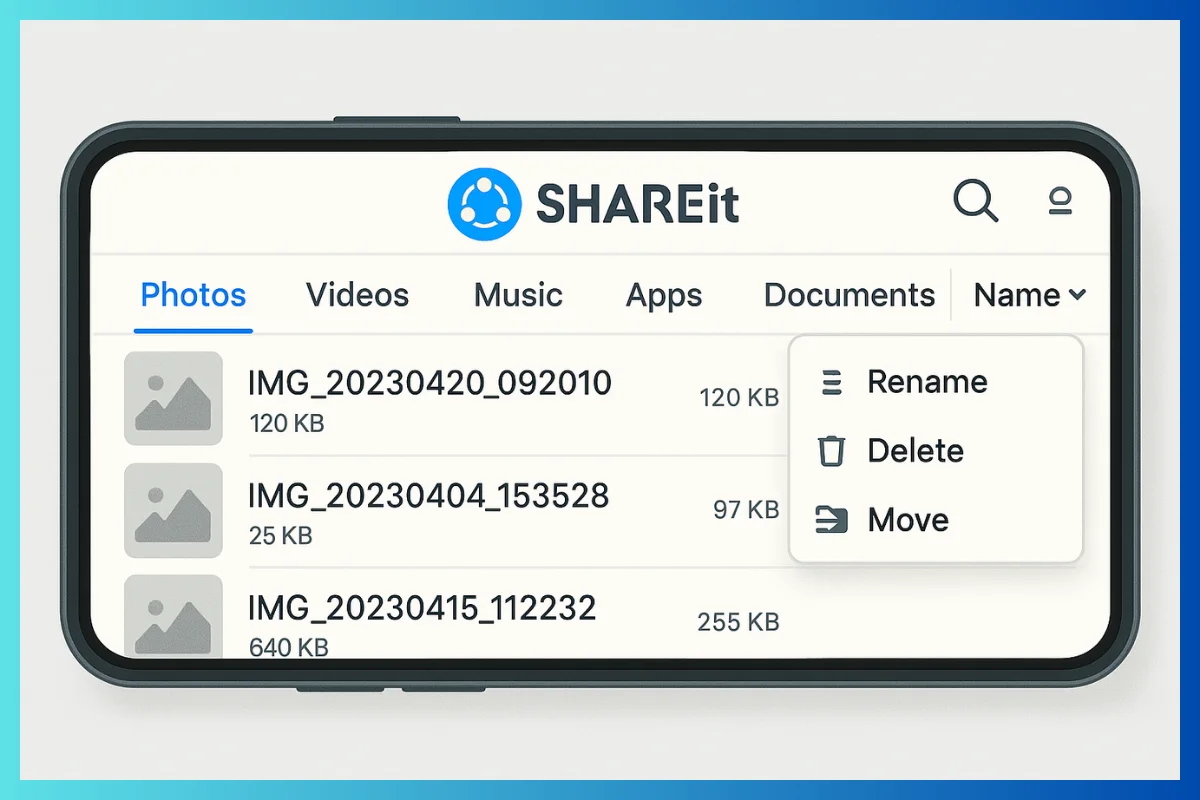
Advanced File Management Tasks
- Moving or Copying Files: If you want to move or copy a file, press and hold it, then choose the option you need and pick where you want it to go.
- Deleting Files: Press and hold a file, then select “Delete” to remove it.
- Renaming Files: Change a file’s name by pressing and holding it, then selecting “Rename.”
- Creating Folders: Go to any area, tap the three dots (⋮), and choose “New Folder” to organize your files better.
- Managing Large Files: Easily find and handle large files to create more space on your device.
Specialized Features
- Zipping Files: You can compress files into a smaller size or unzip them to access their content.
- Safebox Feature: Keep your private files secure with a password.
- Storage Cleanup Tools: Find and remove duplicate or large files to save space.
- Transfer Files: Share files from mobile devices to PCs and vice versa.
Media Player Features
Video Player
- Supported Formats: Plays common video types like MP4, AVI, MKV, and more.
- Quality Playback: Enjoy your videos without losing quality.
- Watch Offline: View downloaded videos without needing an internet connection.
- Player Controls: Easily play, pause, skip, change the volume, and go full-screen.
- Subtitle Support: Depending on the version, you can add subtitles to your videos.
Music Player
- Audio Format Support: Plays audio files like MP3, WAV, and others.
- Play in Background: Listen to music while using other apps.
- Basic Controls: Play, pause, skip tracks, and shuffle your playlist.
- Extract Audio from Video: You can turn video files into audio tracks.
- Create Playlists: Make queues of your favorite videos and music for non-stop listening.
Photo Viewing
- Gallery Function: Look at your images organized into different categories.
- Swipe Navigation: Easily flip through your photos.
- Basic Editing: Make simple edits to your photos within the app.
This revised text uses simpler language and clarifies technical terms to make the information more accessible to a broader audience.
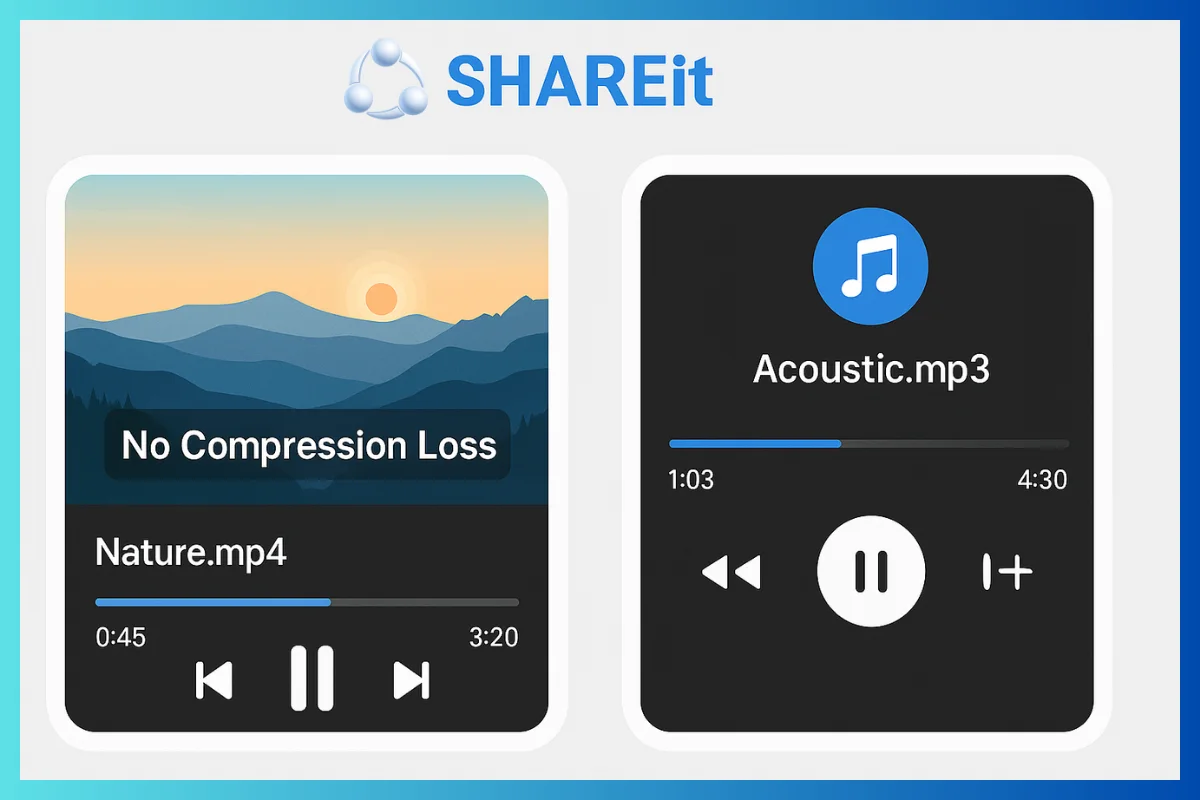
Additional Features
Content Downloader
- Download from Social Media: Easily save videos and photos from popular apps like WhatsApp, Facebook, and Instagram.
- Direct Download Feature: You can download content right from the app without any hassle.
- Free to Use: There are no hidden charges for downloading anything.
Access Online Content
- Catch the Latest Trends: Enjoy a selection of popular videos and music (you’ll need an internet connection).
- Explore the Discover Tab: Browse through trending and popular content with ease.
- Watch Online Easily: Stream your favorite content directly within the app.
File Transfer Made Simple
- Wi-Fi Direct: Share files with others without needing an internet connection.
- Cross-Device Sharing: Send files between your phone and computer effortlessly.
- Fast Transfers: Enjoy speedy file sharing without losing quality.
- Connect Multiple Devices: Transfer files to and from multiple devices at the same time.
Step-by-Step Usage Guide
Using SHAREit as a File Manager
- Open SHAREit: Start the app and go to the Files section.
- Browse Files: You can look at your files by selecting either Internal Storage or SD Card.
- Select Files: To choose a file, press and hold it, which will allow you to perform various actions.
- Organize Your Files: You can sort your files into different categories or even create new folders to keep things tidy.
- Transfer Files: When you want to send a file, tap on “Send” and pick the device you want to send it to.
Using SHAREit as a Media Player
- Access Media Files: Go to the Files section and look for the Videos or Music category to find your media.
- Play Content: To watch a video or listen to music, tap on the file you want to play.
- Control Playback: Use the controls on your screen to play, pause, or skip through the content.
- Create Playlists: You can make playlists for uninterrupted listening or watching.
- Manage Your Media: If you need to, you can share, delete, or move media files directly from the app.
This version simplifies the instructions and employs more accessible language to cater to a broader audience.
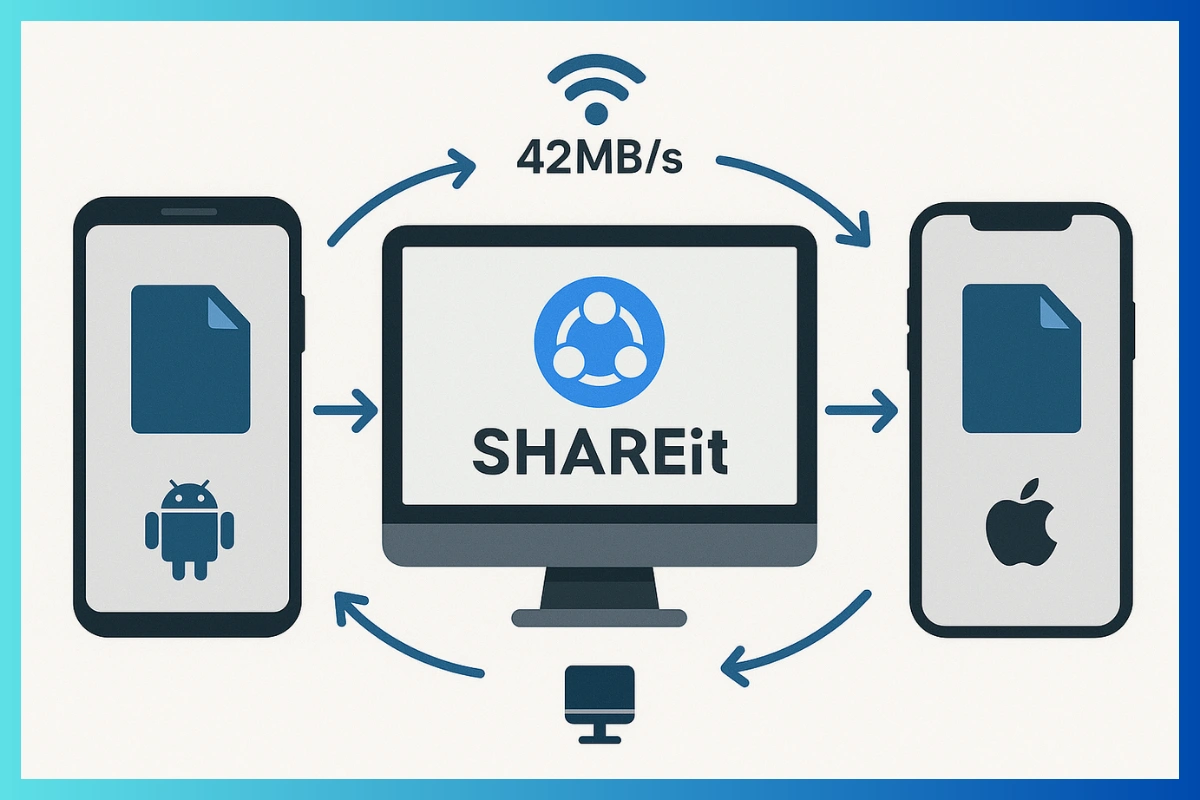
Pros and Cons
Advantages ✅
- All-in-One Solution: This app lets you manage your files, play media, and transfer documents all in one place.
- No Internet Required: You can transfer files even without an internet connection.
- Works on Different Systems: It functions well on various devices and operating systems.
- Free to Use: You don’t have to pay any subscription fees for the basic features.
- Fast Transfers: It can send files quicker than older methods you might be used to.
- Easy to Use: The interface is simple, making it user-friendly.
- Offline Media Playback: You can enjoy local videos and music without needing an internet connection.
- Handles Various Formats: It supports different types of files so that you can use it for many purposes.
Disadvantages ❌
- Limited Advanced Features: It doesn’t have all the powerful tools that some specialized apps offer.
- Ads Can Be Annoying: The newer versions have advertisements that can be intrusive.
- Some Format Issues: It may have difficulties playing certain advanced audio and video formats.
- Basic Editing Only: You can’t do much editing with your files; the options are quite limited.
- File Storage Problems: Files are saved in specific app folders, which might be hard to find.
- Can Feel Overloaded: With many features, it can sometimes feel too complicated or bloated.
- Security Risks: Downloading from unofficial sources can pose safety issues.
- No Cloud Storage Options: There aren’t many choices for saving files in the cloud.

Best Practices and Tips
Tips for Improving App Performance
- Stay Updated: Always use the latest version of the app to benefit from new features and improvements.
- Manage Storage: Regularly delete files you no longer need from the SHAREit folder to save space on your device.
- Control Permissions: Only grant the app the permissions it truly needs to function properly.
- Check Your Connection: Using Wi-Fi instead of mobile data usually makes file transfers faster.
Security Tips
- Download Safely: Always download apps from trusted places like the Google Play Store or the official website.
- Keep App Updated: Make sure your app is updated regularly to protect against security issues.
- Review Permissions: Occasionally, check which permissions the app has and change them if necessary.
- Be Cautious with Links: Avoid clicking on suspicious links or downloading content from untrustworthy sources.
Performance Boosting Tips
- Close Other Apps: Shutting down other apps while using SHAREit can speed up file transfers.
- Clear Cache: Regularly removing temporary files can help the app work more smoothly.
- Free Up Space: Make sure you have enough free space on your device to keep everything running smoothly.
Alternatives for Advanced Users
For File Management
- Solid Explorer: A powerful app that helps you manage your files easily, including access to cloud storage.
- CX File Explorer: A user-friendly app that allows you to perform various tasks with your files.
- Files by Google: Google’s file management app that includes smart features to help you organize your files better.
For Media Playback
- VLC Media Player: A popular app that plays a wide variety of video and audio formats without issues.
- MX Player: A versatile video player that supports subtitles and offers great features for watching videos.
- Poweramp: An excellent music player known for its sound customization options and quality playback.
Conclusion
SHAREit APK is a handy app that combines file sharing and media playback into one place. Although it may not have all the advanced features of specialized apps, it offers a convenient option for those who prefer to use a single app for various tasks. SHAREit is particularly good for transferring files and managing basic media, making it perfect for casual users who want to quickly send files or play music and videos without any hassle.
For those who require more advanced features, such as professional video editing or complex file management, there are better options available. Nonetheless, SHAREit stands out by allowing you to manage files and play media, making it especially useful when you want to quickly and easily share files between different devices.
To get the most out of SHAREit, it’s essential to understand its strengths and areas where it may fall short. Use it for simple tasks and consider other apps for more complicated needs. With smart use and safety precautions, SHAREit can be a great addition to your mobile toolkit.
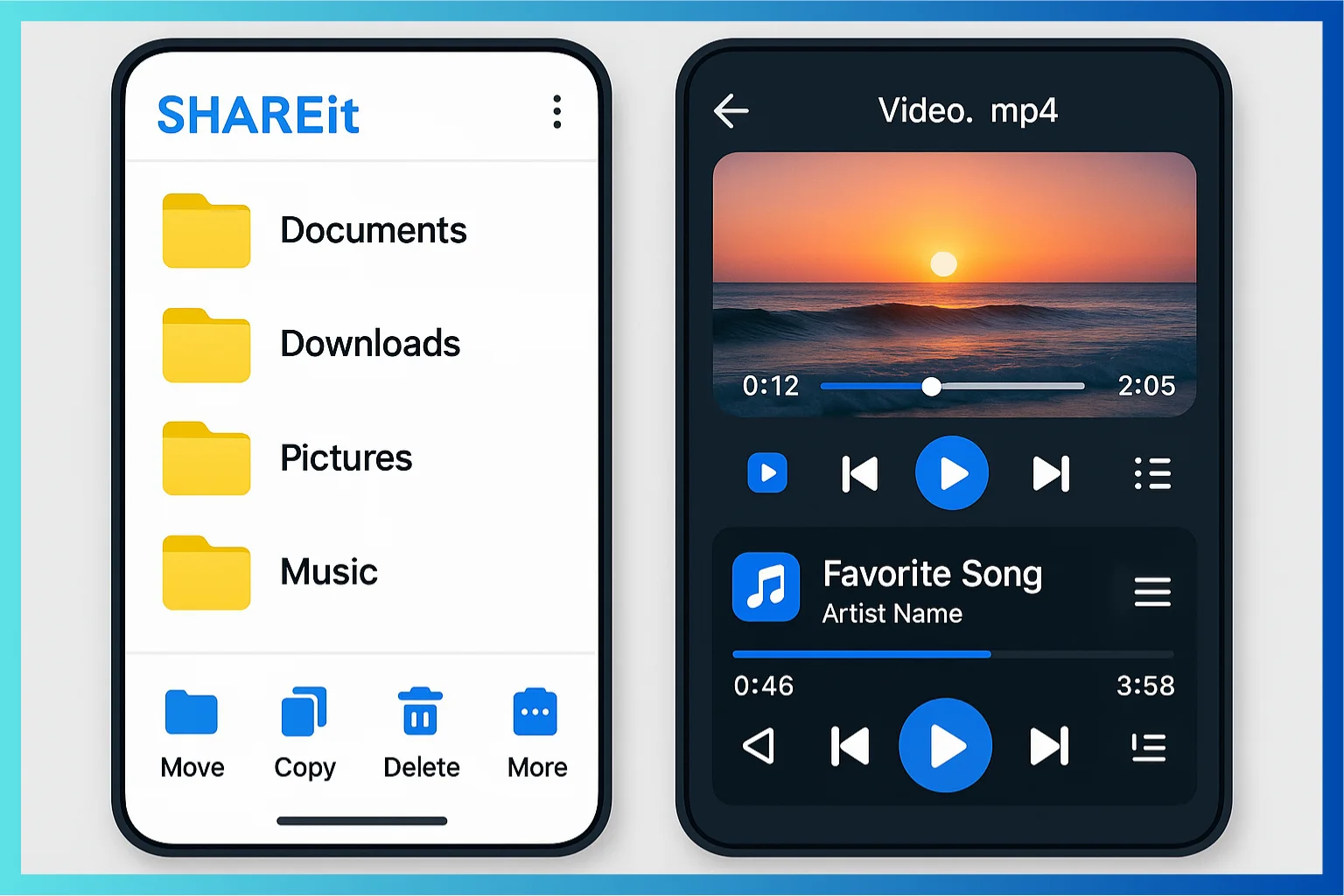

- Be Respectful
- Stay Relevant
- Stay Positive
- True Feedback
- Encourage Discussion
- Avoid Spamming
- No Fake News
- Don't Copy-Paste
- No Personal Attacks

- Be Respectful
- Stay Relevant
- Stay Positive
- True Feedback
- Encourage Discussion
- Avoid Spamming
- No Fake News
- Don't Copy-Paste
- No Personal Attacks



